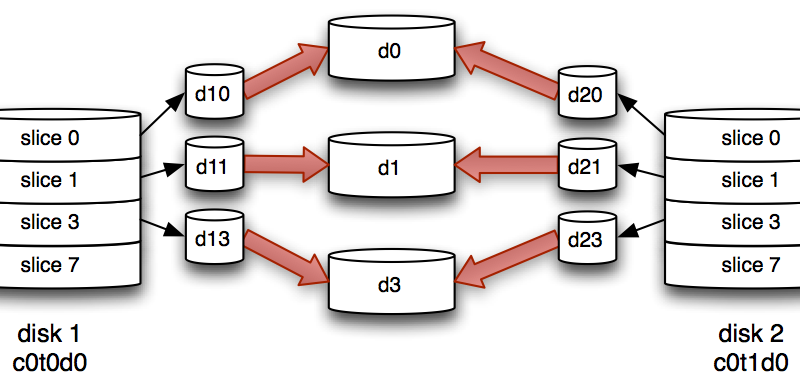Solaris
Solaris snoop for packet sniffing
The syntax of snoop command with most commonly used options is : # /usr/sbin/snoop -qr -d [device] -o [filename] -s 300 -q –> don’t show packet count when capturing packets into file. (Improves the packet capturing performance) -r –> Do not resolve IP to hostname (prevents snoop from generating its Read more…